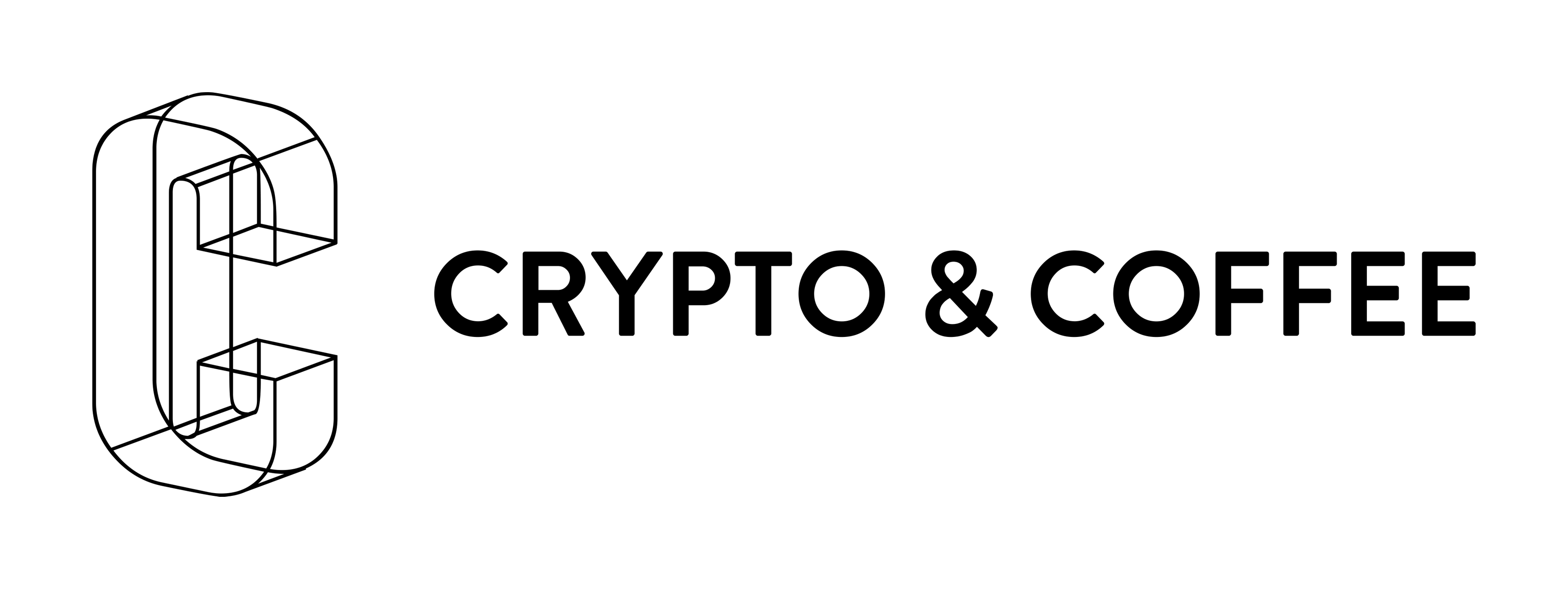Docker: https://hub.docker.com/r/cryptoandcoffee/nvidia-docker-t-rex-c92/ Linux Binaries: t-rex-0.6.1-linux-cuda9.2 t-rex-0.6.1-linux-cuda9.1 Usage T-Rex supports command line arguments similar to that of ccminer: lyra2z: t-rex -a lyra2z -o stratum+tcp://pool.bsod.pw:2159 -u <wallet> -p x phi: t-rex -a phi2 -o stratum+tcp://pool.bsod.pw:6667 -u <wallet> -p x tribus: t-rex -a tribus -o stratum+tcp://pool.bsod.pw:2260 -u <wallet> -p x Original Bitcointalk thread
More →Author Archives: admin
-
t-rex-0.6.1 mirror
-
Z-ENEMY VER 1.16 Mirror
Docker: https://hub.docker.com/r/cryptoandcoffee/nvidia-docker-z-enemy-c92/ A mirror for Z-ENEMY VER 1.16. https://bitcointalk.org/index.php?topic=3378390.0 Windows: z-enemy.1-16-cuda9.1_x32 z-enemy.1-16-cuda9.1_x64 z-enemy.1-16-cuda9.2_x32 z-enemy.1-16-cuda9.2_x64 Linux: z-enemy-1.16-cuda90.tar z-enemy-1.16-cuda91.tar z-enemy-1.16-cuda92.tar
More → -
Z-ENEMY VER 1.14 Mirror
z-enemy-1.14-cuda92.tar
More → -
t-rex-0.5.7 mirror
t-rex-0.5.7-linux-cuda9.2 t-rex-0.5.7-linux-cuda9.1 Usage T-Rex supports command line arguments similar to that of ccminer: lyra2z: t-rex -a lyra2z -o stratum+tcp://pool.bsod.pw:2159 -u <wallet> -p x phi: t-rex -a phi2 -o stratum+tcp://pool.bsod.pw:6667 -u <wallet> -p x tribus: t-rex -a tribus -o stratum+tcp://pool.bsod.pw:2260 -u <wallet> -p x
More → -
NVIDIA Graphics Overclock Ubuntu
With Monitor: sudo nvidia-xconfig -a –cool-bits=31 Headless (No Monitor attached to graphics card) sudo nvidia-xconfig -a –cool-bits=31 –allow-empty-initial-configuration
More → -
cuda 9.1 install ubuntu 16.04 apt-get
Install CUDA 9.1 on Ubuntu 16.04 using apt-get – easiest method wget http://developer.download.nvidia.com/compute/cuda/repos/ubuntu1604/x86_64/cuda-repo-ubuntu1604_9.1.85-1_amd64.deb sudo apt-key adv –fetch-keys http://developer.download.nvidia.com/compute/cuda/repos/ubuntu1604/x86_64/7fa2af80.pub sudo dpkg -i cuda-repo-ubuntu1604_9.1.85-1_amd64.deb sudo apt-get update sudo apt-get install -y cuda nvidia-cuda-toolkit Reboot!
More → -
altcommunitycoin connection
Having trouble syncing altcommunitycoin? Try adding this peers list to altcommunitycoin.conf in your ~/.altcommunitycoin folder. addnode=52.220.28.103 addnode=5.9.143.117 addnode=89.152.49.64 addnode=35.193.146.77 addnode=122.155.205.67 addnode=51.15.211.40 addnode=99.70.88.220 addnode=62.12.7.151 addnode=45.79.223.194 addnode=34.209.61.91 addnode=185.194.142.254 addnode=107.184.18.130 addnode=54.169.3.209 addnode=45.76.2.76 addnode=88.99.228.50 addnode=5.149.213.34 addnode=45.77.77.169 addnode=61.175.240.38 addnode=37.120.184.247 addnode=173.71.82.101 addnode=212.112.97.169 addnode=79.44.78.233 addnode=123.216.38.123 addnode=78.200.9.26 addnode=136.243.89.142 addnode=182.208.82.243 addnode=94.130.14.168 addnode=94.244.0.126 addnode=218.77.94.146 addnode=178.184.204.81 addnode=141.101.14.64 addnode=87.112.23.50 addnode=93.153.100.106 addnode=60.240.4.121 addnode=163.158.233.98 addnode=185.61.252.13 addnode=79.137.44.12 addnode=164.132.164.49 addnode=35.159.23.119 addnode=134.255.218.110 …
More → -
Getting Started with Docker Guide – Mac
Step 1: Download the DMG Installer Install and Run Docker for Mac Double-click Docker.dmg to open the installer, then drag Moby the whale to the Applications folder. Double-click Docker.app in the Applications folder to start Docker. (In the example below, the Applications folder is in “grid” view mode.)You will be asked to authorize Docker.app with …
More → -
Getting Started with Docker Guide – Linux
Install Docker CE You can install Docker CE in different ways, depending on your needs: Most users set up Docker’s repositories and install from them, for ease of installation and upgrade tasks. This is the recommended approach. Some users download the DEB package and install it manually and manage upgrades completely manually. This is useful …
More → -
Getting Started with Docker Guide – Windows
Step 1: Download Docker for Windows Install Docker for Windows Double-click InstallDocker.msi to run the installer. If you haven’t already downloaded the installer (InstallDocker.msi), you can get it here. It typically downloads to your Downloads folder, or you can run it from the recent downloads bar at the bottom of your web browser. Follow the …
More →