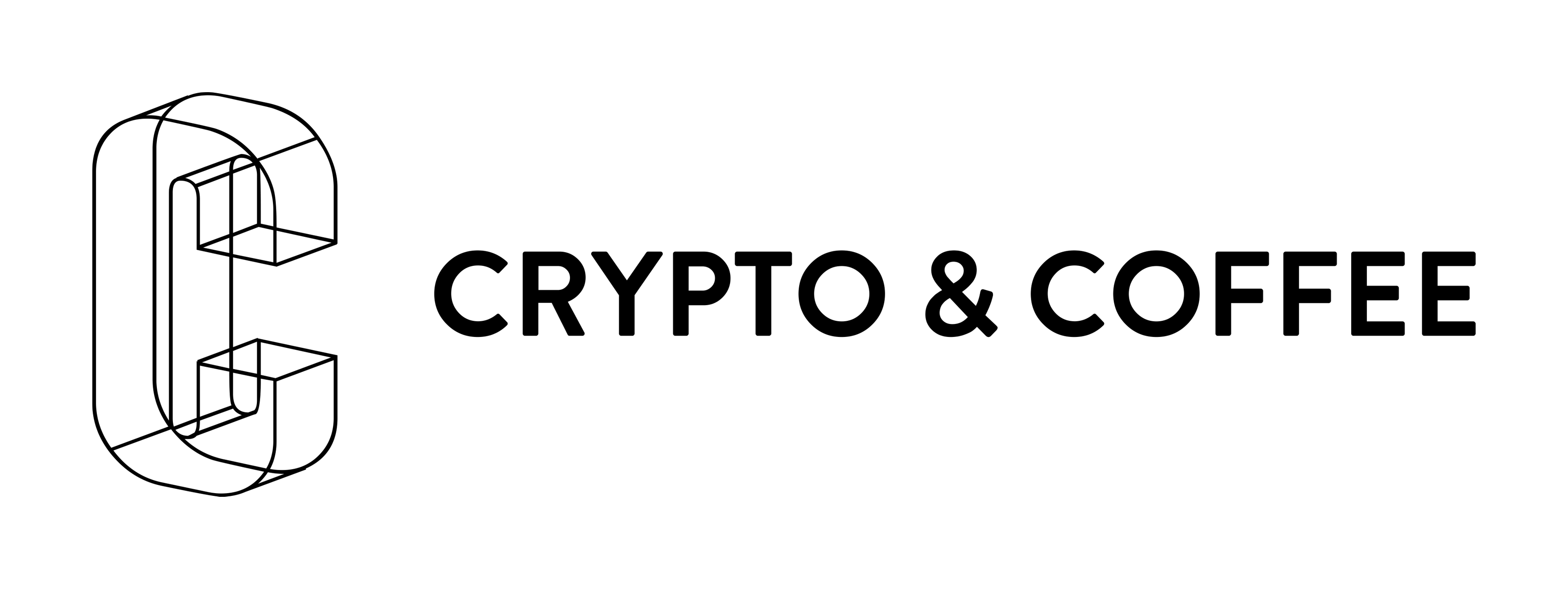Mine with Docker!
Powered by Docker
Docker is a portable and self-contained virtualization project that allows you to easily mine crypto currency on Windows, Mac, or PC.
Follow our Getting Started Guide to learn how to Install Docker today.
Always Up-to-Date
Our Dockerfiles are always up-to-date and are built daily for maximum freshness. You will always have the fastest hash rates and performance with the latest versions.
Mining Instructions
Step 1: Purchase a Subscription to our Dockerfiles. You only need 1 subscription to activate all our Dockerfiles! Deploy on as many machines as you would like.
Step 2: Install Docker
Step 3: Login to Docker Registy
[raw]sudo docker login registry.gitlab.com[/raw]
Step 4 : Run mining command
[raw]sudo nvidia-docker run -d -i -t registry.gitlab.com/cryptoandcoffee/docker/ewbf:stable -k ALGORITHM -o SERVER -u USER -p PASSWORD[/raw]
We have a large selection of miner software available, the above is just one example of our many Dockerfiles.
Step 1: Install Docker
Step 2: Login to Docker Registy
[raw]
sudo docker login registry.gitlab.com
[/raw]
Step 3 : Run mining command
[raw]
sudo nvidia-docker run -d -i -t registry.gitlab.com/cryptoandcoffee/docker/ewbf:stable -k ALGORITHM -o SERVER -u USER -p PASSWORD
[/raw]
To Benchmark your Dockerfile - checkout our Benchmark Guide
Have more Questions? Check our FAQ's
Best Selection
We offer a wide range of mining software as Dockerfiles. Please feel free to browse our every growing selection and if you don't see something you'd like feel free to contact support! We are adding new files all the time.
Supported Miners:
- ccminer by alexis78
- ccminer by klaust
- ccminer by sp-nicehash
- ccminer by tpruvot
- ccminer by djm34
- sgminer-nicehash
- claymore
- gatelessgate
- ewbf
Ready to find out more? Get started today!
If you have any questions we area always here to help. Just use the support bubble in the bottom right hand corner of your screen.