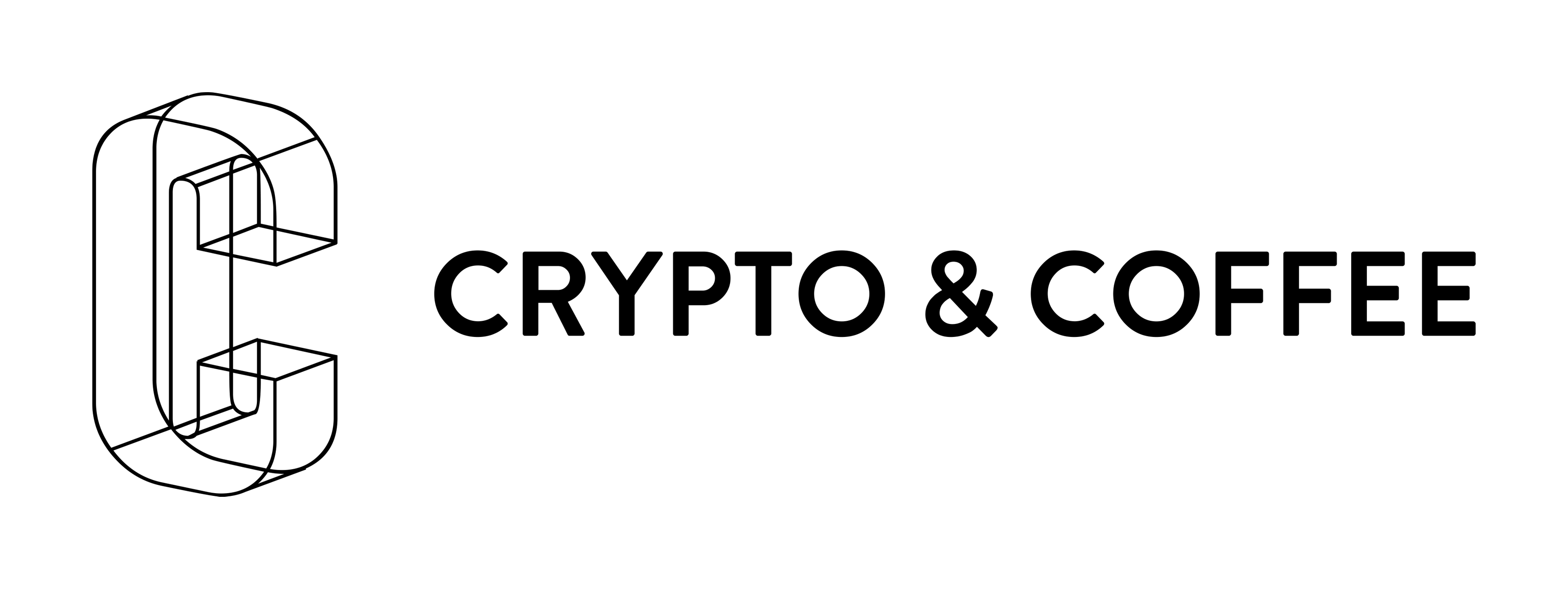Step 1 - Join our Slack Channel
Use this link to join our Slack channel so we may
provide you with continued updates and support of your mine.
Step 2 - Pool Servers
You need to create accounts on the Pool Servers we use.
Go to Suprnova Pool Registration Page
Go to Mining Pool Hub Registration Page
Be sure to use the same username when you register both accounts!
Step 4 - Configure Pools and Exchanges
Worker Config:
Each worker should use the name "cc" and be followed by the number of workers you have,
so for example a mine with 10 workers should have cc1-cc10 as workers configured.
Each worker should be set to use the same password "test"
Payout:
You need to enter your wallet address for each coin you mine into your pool server accounts.
Additionally we recommend turning on Auto-Sell on Bittrex.
Step 5 - Mine the Planet
You will be provided with access to your Command & Control Drone Server in your welcome email.
Access your Drone with your login and password with:
ssh root@$minename.cryptoandcoffee.com
Be sure to replace $minename with the name of your mine!